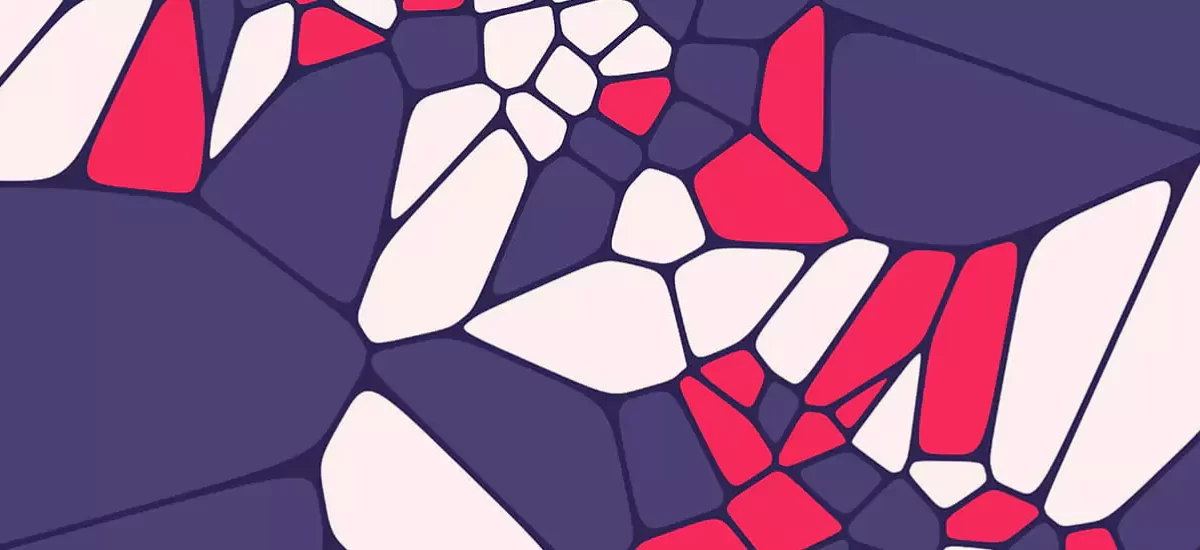Websites promote you 24/7: No employee will do that.
Paul Cookson
5 Essential Strategies to Ensure Your Site Runs Smoothly: Launching a website is an exciting step, but keeping it running smoothly requires consistent maintenance. Neglecting post-launch efforts can lead to slow performance, security risks, and a poor user experience, all of which can impact your site’s success. Below are five critical strategies to ensure your site runs smoothly post-launch, covering everything from performance optimization and content updates to security and SEO monitoring.
1. Regular Website Performance Optimization to Ensure a Seamless User Experience
Maintaining an efficient, fast-loading website post-launch is crucial for retaining users and improving SEO. Regular performance optimization should include monitoring speed, optimizing images, and implementing caching and compression.

Monitoring Site Speed and Load Times
Page load speed is key to user satisfaction. Studies show that users abandon websites that take more than three seconds to load, which negatively affects bounce rates and search rankings. Use tools like Google PageSpeed Insights or GTmetrix to monitor site speed and address any bottlenecks. A well-optimized load time can increase engagement and enhance SEO performance.
Implementing Caching and Compression
Implement caching for faster loading times. Browser caching allows returning users to load content quickly, while server-side caching can reduce resource use. Compression tools like Gzip can further reduce file sizes, boosting overall site speed and user experience.
Optimizing Images for Speed
Images can slow down page loads significantly. Use formats like WebP and compress images with tools like TinyPNG to retain quality while reducing size. This improves load times and contributes to a better user experience.
Ensuring Mobile Responsiveness
With mobile devices driving over half of web traffic, having a mobile-optimized site is essential. Use Google’s Mobile-Friendly Test to ensure your site performs well across devices, which also helps improve mobile search rankings.
2. Consistent Security Updates to Safeguard Your Site
A Web Application Firewall (WAF) blocks malicious traffic, such as DDoS attacks, and prevents unauthorized access. Services like Cloudflare offer affordable WAF solutions to filter traffic and enhance security, which is essential for protecting your site.
Setting Up a Firewall for Enhanced Protection
An SSL certificate protects data transmitted between your site and its users, helping build trust. Many browsers label sites without SSL as “Not Secure,” which can deter users. Use SSL Labs to check your SSL status and ensure proper encryption.
SSL Certificates for Data Protection
Conducting Regular Security Audits
Outdated software or plugins can introduce vulnerabilities. Consistently updating your Content Management System (CMS) and plugins keeps your website secure. Enable auto-updates where possible, especially for critical security patches, to reduce the chance of oversight.
Applying Software and Plugin Updates
Site security must be a priority to ensure your site runs smoothly post-launch. Regular security updates and audits protect both your data and your visitors.
3. Ongoing Content Updates to Keep Users Engaged
A content calendar can help you plan updates consistently, ensuring your site has fresh content. Use it to plan seasonal updates, product announcements, or industry news, preventing gaps and maintaining relevance.
Creating a Content Calendar for Consistency
Aligning Content with SEO Trends
Fresh content, such as blog posts, case studies, and news updates, helps engage users and can attract repeat visits. Aim to post new content at least once a month to keep users interested and to provide ongoing SEO benefits.
Engaging Users with New Content
Content can become outdated, especially for fast-changing topics. Regularly review and update blog posts, product descriptions, and FAQs to ensure they’re accurate and useful. Updating older content can also give a significant boost to SEO.
Reviewing and Updating Content Regularly
Content is essential to keep users engaged and improve SEO. Consistently updating and refreshing content signals to search engines that your site is active and relevant.
4. Continuous SEO Monitoring to Maintain Visibility
SEO requires continuous attention to keep your site ranking well in search results. Regular monitoring and adjustments help your site stay visible and attract new users.
Tracking Keyword Performance and Search Rankings
Monitoring keyword performance helps identify strengths and weaknesses. Use Google Analytics and Ahrefs to track rankings and adapt content as needed. Adjusting for performance keeps your content relevant and optimized for search engines.
Analyzing User Behavior for Insights
Tools like Hotjar reveal how users interact with your site. Analyzing user behavior helps identify popular pages and areas needing improvement, guiding updates that enhance engagement and experience.
Adjusting Content Based on Analytics
Use analytics data to guide changes in your SEO strategy. Update page titles, meta descriptions, and keywords based on performance data, which can boost engagement and improve search rankings.
Utilizing Google Search Console for Site Health
Google Search Console provides insights into how search engines interact with your site. Use it to monitor crawl errors, manage backlinks, and track page performance, helping ensure your site is indexed correctly and remains visible.
5. Dedicated Technical Support to Ensure Site Stability
Technical support plays a vital role in ensuring your site runs smoothly post-launch, especially when issues arise.
Providing Prompt Issue Resolution
Technical problems can disrupt user experience. A reliable support team offers quick solutions to minimize downtime, ensuring that users don’t encounter obstacles when visiting your site.
Guiding on Best Practices
Support teams provide valuable advice on optimizing performance, managing updates, and troubleshooting issues, helping you maintain site health and prevent future problems.
Minimizing Downtime and Revenue Loss
Extended downtime impacts user trust and can lead to lost revenue. With dedicated technical support, issues can be resolved quickly, allowing for minimal disruption, especially during critical periods like sales or events.
Implementing Automated Error Monitoring
Automated tools like Sentry detect and track errors in real-time, helping you address them before they impact users. Real-time error monitoring is essential for maintaining a smooth and stable site experience.
Wrapping up..
Ensuring your site runs smoothly post-launch requires consistent, ongoing maintenance across multiple areas. By implementing regular performance optimizations, security checks, content updates, SEO monitoring, and technical support, you create a stable, secure, and user-friendly website. These 5 essential strategies to ensure your site runs smoothly not only enhance user satisfaction but also build long-term trust, setting a solid foundation for your website’s success.